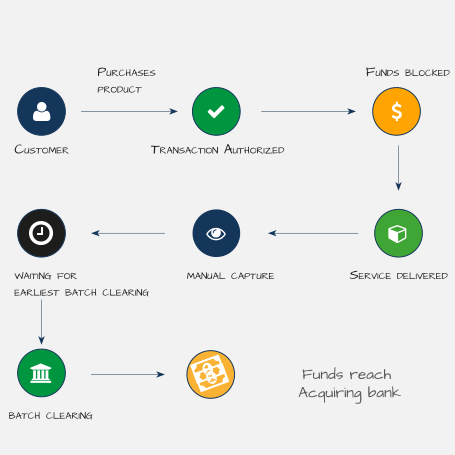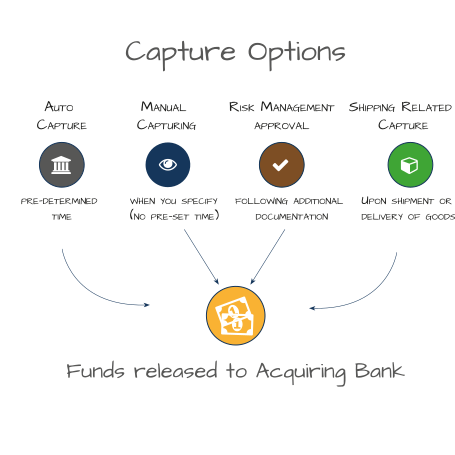Technical Support
Processing payments is the corner stone of your business and our Technical Support is always ready to help. You need to know that any issues that may arise are handled quickly, effectively and are resolved satisfactorily. For you convenience we have assembled a multilingual and experienced team of Technical Support engineers working 24/7 to be there whenever you need.
Contact
Technical Support personnel at GPN DATA are available every day at any time of day, no matter where you are in the world. Our technical support team is always available to help you (24/7). LiveZilla is integrated into your Merchant Back Office (MBO) to create tickets to be addressed and handled. In this section, you will find the most common Q&A as well as the possibility of directly chatting, in real time, with one of our Technical Support staff.
Email : [email protected] Skype : gpn_techsupport
Migrating to PRODUCTION account and live processing
Once our Technical Team checks your test transactions and are satisfied they meet our requirements, the Tech will notify you via online chat in your MBO and email. At that time, the GPN DATA Sales team will be notified that you have completed integration. When the Tech Support Team receives permission from the Sales Team that all agreements are in order, you will be contacted by the Technical Team regarding your next steps. Do not ask the Technical Support Team when you will be able to begin live processing. If you have questions such as this, refer them (as well as any other commercial questions) to your Account Manager.
Migrating to PRODUCTION account and live processing
Once we receive permission from your Account Manager, you will receive an email with login credentials to your MBO on the PRODUCTION server.
- You must go to the MBO to find your PRODUCTION account details.
- Change your API Credentials for the production environment.
- Notify Technical Support via online chat in your MBO or over Skype that you are ready to try at least one of your Plans on the PRODUCTION server to be certain your changes are correct. This MUST be accomplished during live communications between you and the Tech.
- Wait for the Tech to tell you that you may begin to test. You may use a test card number or a real credit card as the test will not result in any charges to the card.
- If the test is unsuccessful, work with the Tech to see what is wrong and correct it.
- If the test is successful, the Tech will inform you to wait a few minutes while your account is connected to the live Acquiring Bank.
- Once the Tech confirms that you are connected to a live Acquiring Bank, you are ready to begin accepting real credit card transactions.
Authorization and Capture
GPN DATA has a unique solution to improve your transaction security, process your business more smoothly and support you in the fight against potential chargebacks. Separate auth and capture is one of many counter risk measures created to lower down number of disputes and prevent losses.
How does it work?
Capture Options
- Auto Capture done at a specified time (no later than 168 hours following authorization, remedy for buyers' remorse).
- Manual Capturing done when you specify.
- Capture done with approval of our Risk Management staff following customer providing additional documentation to confirm their identity and ensure authenticity in order to protect you against potential chargebacks.
- Shipping Related Capture for tangible goods done following shipping and/or delivery confirmation of the goods purchased. For rebills the capture is automatically done the moment delivery is confirmed. This delivery confirmation is available for goods shipped with USPS, FEDex, DHL and UPS.